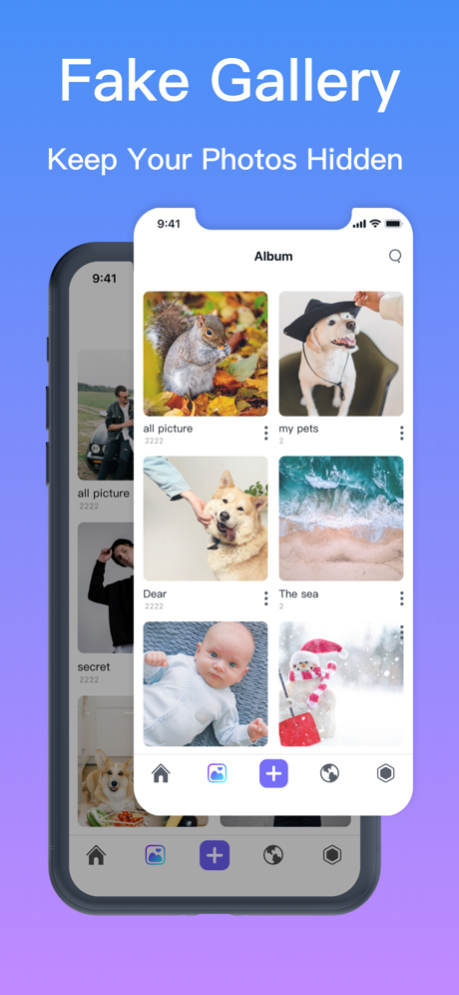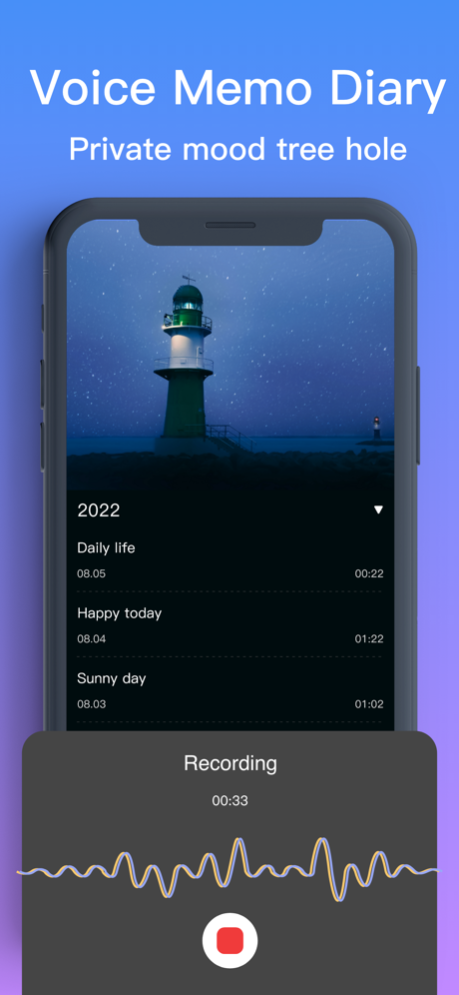Private Photo Vault : ST 2.0
Free Version
Publisher Description
Private Photo Vault : ST
Protect private photo albums, protect private passwords, private browsers, use multiple security settings, store information locally, and have an efficient and convenient encryption mode.
Main functional features:
Password settings: multiple password settings, True password, false password, Face ID
Desktop icon change: Change the Secret Tool APP icon
Private Browser: A private browser that hides website access records
Password Safe Deposit Box: Too many social platform account passwords can’t be remembered, convenient and safe storage
Create album: customize album name, create encrypted album
Image and video upload: store Apple camera photo, upload efficiently
Camera shooting: directly take photos and store them in the privacy album, no need to upload them again
Album Recycle Bin: Deleted photos will be stored here for a while, and deleted photos can be recovered here
- Protect your privacy
The secret map is easily encrypted to protect the private pictures and videos, office contracts, policy information, etc. in the mobile phone, so that your personal private information can be more comprehensively and intimately protected.
-Kind tips
Secret Tool adopts the form of this storage, that is, the information such as photo, video, password, etc. is stored locally on the mobile phone, not in the cloud. When deleting the app, all photos, videos, passwords and other information will also be deleted together. Be sure to back up your photo and video passwords to another storage location before deleting this app.
@Secret Tool:Private Photo Vault
If you like the Secret Tool, please leave a good comment to support us, if you have any questions, please feedback~
Feedback : secretalbumsafe@gmail.com
[Secret tool VIP]
-- Membership benefits: AD removal, HD storage,Enjoy all app functions
--The product provides a trial period, and after the trial period ends, it is a continuous payment cycle
-- Cancel renewal: If you need to cancel the renewal, please manually turn off the automatic renewal function in the iTunes/Apple ID settings management 24 hours before the current subscription period.
-- Renewal: Apple iTunes account will be deducted within 24 hours before expiration, and the subscription cycle will be extended by one subscription cycle after the deduction is successful
What's new:
Voice recorder
Mobile phone verification
Mobile phone mutual photo album
Duplicate photo/video cleanup
Album layout
Emergency handover
Picture compression
Time camera
Privacy Policy: https://www.lvzhouliliang.com/secretalbum/PrivacyPolicyEn.html
User Agreement:https://www.lvzhouliliang.com/secretalbum/UserAgreementEn.html
—————————
Technical Support:https://www.lvzhouliliang.com/secretalbum/TechnicalSupportEn.html
Jan 8, 2024
Version 2.0
Fixing Product Issues to Enhance User Experience
About Private Photo Vault : ST
Private Photo Vault : ST is a free app for iOS published in the Screen Capture list of apps, part of Graphic Apps.
The company that develops Private Photo Vault : ST is Chengdu Oasis Power Technology Co., Ltd. The latest version released by its developer is 2.0.
To install Private Photo Vault : ST on your iOS device, just click the green Continue To App button above to start the installation process. The app is listed on our website since 2024-01-08 and was downloaded 3 times. We have already checked if the download link is safe, however for your own protection we recommend that you scan the downloaded app with your antivirus. Your antivirus may detect the Private Photo Vault : ST as malware if the download link is broken.
How to install Private Photo Vault : ST on your iOS device:
- Click on the Continue To App button on our website. This will redirect you to the App Store.
- Once the Private Photo Vault : ST is shown in the iTunes listing of your iOS device, you can start its download and installation. Tap on the GET button to the right of the app to start downloading it.
- If you are not logged-in the iOS appstore app, you'll be prompted for your your Apple ID and/or password.
- After Private Photo Vault : ST is downloaded, you'll see an INSTALL button to the right. Tap on it to start the actual installation of the iOS app.
- Once installation is finished you can tap on the OPEN button to start it. Its icon will also be added to your device home screen.